







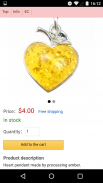




Crayon – Easy website builder

Description of Crayon – Easy website builder
Crayon is an easy website builder that allows users to create and manage their own websites and online shops without needing technical skills. This app is particularly useful for individuals and businesses looking to establish an online presence quickly and efficiently. Crayon is available for the Android platform, making it accessible for a wide range of users who can download the app directly to their devices.
Users can create fully functional websites by simply arranging various components such as text, images, and maps. The app provides a user-friendly interface where elements can be dragged and dropped into place. This simplicity ensures that even those with no prior web development experience can design a professional-looking site. The editing process is streamlined, allowing users to modify content on the spot while viewing their website, which enhances the overall user experience.
In terms of design options, Crayon offers customization features that enable users to select font colors, background colors, font sizes, and other design elements. The ability to personalize the appearance of a website is crucial for businesses seeking to establish a brand identity. Users can also easily incorporate images taken with their smartphones into their websites. The app allows for basic image editing, including trimming and rotation, ensuring that visuals are optimized for presentation.
For those interested in e-commerce, Crayon has recently added online shop features. This includes a shopping cart and order management system, which empower users to sell products or services directly from their site. This functionality is particularly beneficial for small businesses and entrepreneurs who want to reach customers online. The app’s design is based on extensive experience in supporting over 7,000 stores, making it a reliable choice for online retail.
Crayon also facilitates communication between website owners and visitors. Users can set up a contact form to receive inquiries from potential customers, which can also double as an application form for services or products. Additionally, there is an option to include a phone call button, allowing for direct communication via phone, which can enhance customer service experiences.
To enrich the content of their websites, users can add a slideshow feature that displays multiple images in a designated order. This feature is particularly effective for home pages, as it helps capture visitors' attention with engaging visuals. Furthermore, the app allows integration of YouTube videos, enabling users to showcase video content seamlessly within their sites.
Incorporating location-based services is straightforward with Crayon. Users can add Google Maps to their websites, offering an interactive map that allows visitors to zoom in and out and navigate easily. This feature is particularly useful for businesses with physical locations, as it helps customers find them with ease.
Crayon also supports the use of Google Calendar, allowing users to embed their calendars directly into their websites. This can be advantageous for businesses that rely on appointments or events, as it provides visitors with up-to-date scheduling information.
For businesses looking to drive traffic to their physical locations, the app includes features for creating coupons. Users can offer special discounts or promotions to visitors who come across their websites, which can incentivize repeat visits and increase customer loyalty.
While many users opt for the free plan, Crayon also offers a paid plan that unlocks additional features. This includes the ability to use multiple images and pages, write custom HTML code, and access Google Analytics for tracking website performance. Upgrading to the paid plan is a valuable option for users looking to expand their online presence and utilize advanced functionalities.
To use a custom domain, users need to switch to the paid plan, which comes with an initial fee. This option allows businesses to establish a unique web address, further enhancing their brand identity. Crayon permits users to connect domains registered with other companies, providing flexibility in domain management.
Crayon is designed to cater to a variety of needs, from personal hobby websites to more complex business sites. Its intuitive interface and robust features make it a suitable choice for anyone looking to establish or enhance their online presence without the need for technical expertise.
With its focus on user experience and accessibility, Crayon stands out as a practical solution for website creation and online commerce. The app empowers users to take control of their digital footprint, making it easier than ever to build and maintain a professional website.
For more information about the app, you can review the terms of service at https://crayonsite.e-shops.jp/kiyaku_en.html and the privacy policy at https://crayonsite.e-shops.jp/privacy_en.html.




























